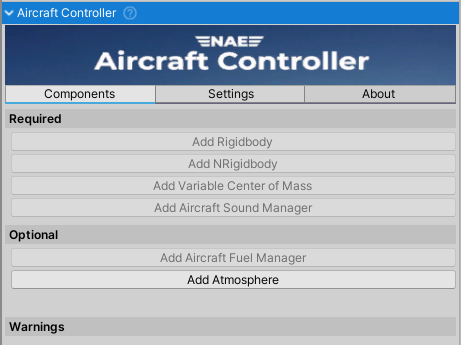AircraftController is the main component of the NWH Aerodynamics asset. It binds together all the other aircraft related components such as propulsion, lights, effects, instruments, etc. In itself it does very little to make an aircraft fly due to the component-based approach to the asset.
Components Tab
This is a list of buttons with options to add different aircraft-related MonoBehaviours to the asset. Once the component is added the button is greyed out.
All the required components are added by default.
About Tab
Collection of useful links related to the asset. Also the best place to check for the current version of the asset.
High Speed Performance
To avoid stalling during sudden control surface direction changes, at high speeds, it is recommended to use Project Settings > Time > Fixed Delta Time of 0.01 (100Hz physics update) or lower. The higher the speed that the aircraft the achieve, the lower physics step value (and hence the higher physics update rate) is recommended.