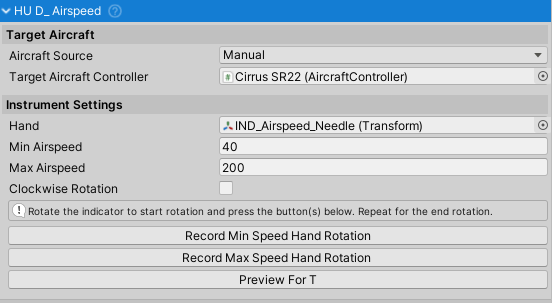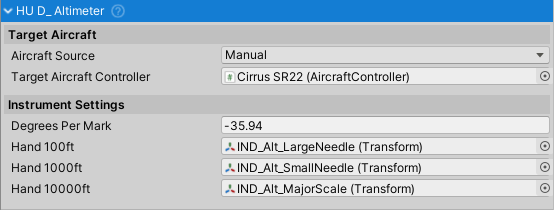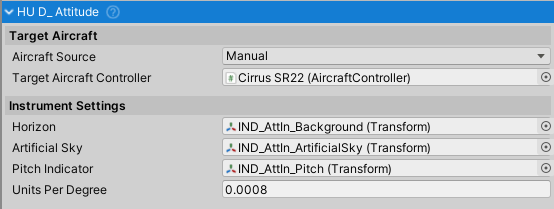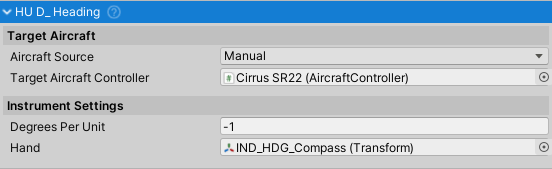Table of Contents
Instruments can be used with a Canvas for UI or with 3D instruments for use in cockpits.
Check the Cirrus SR22 aircraft in the main demo scene for a configured cockpit instrument setup.
For the 3D indicators (non-canvas) to work properly they need to have the Z-axis set as the rotation axis in the 3D modelling software. If that is not an option it can also be done in Unity, guide here.
Airspeed
Setup
- Set the
Min AirspeedandMax Airspeed- these are min and max markings on the gauge. - Rotate the hand around Z-axis to the 0 position.
- Press Record Min Speed Hand Rotation to record the starting position.
- Rotate the hand around Z-axis to the max position.
- Press Record Max Speed Hand Rotation to record the final position.
- If needed tick
Clockwise Rotationto change the direction of the arrow travel.