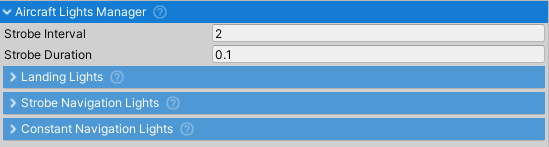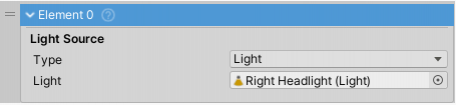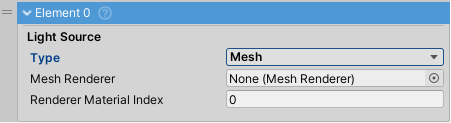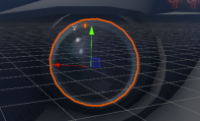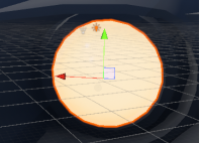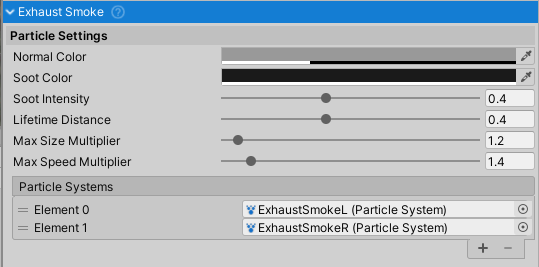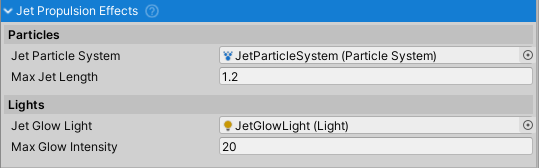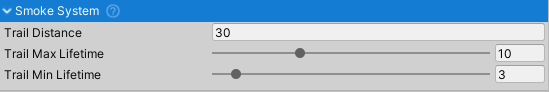Lights
Aircraft Lights Manager
Main light controller for the aircraft. All the lights are controlled from here.
Supported light types are:
- Landing Lights - beam lights lighting up the runway on approach.
- Strobe Navigation Lights - strong beacons that flash periodically.
- Constant Navigation Lights - lights with constant output indicating aircraft position and travel direction, usually red and green.
Strobe and constant navigation lights are toggled using the same keyboard key since they are normally on at the same time.
Each group can have multiple lights and they can be any type of Light or a Mesh can be used with Emission turned on. More about this in the LightSource section.
Light Source
One vehicle light source. Can be a Light or emissive Mesh.
- If
Lightis selected asTypeany UnityLightcan be assigned. It will be turned on and off according to user input. - If
Meshis selected asTypeanyMeshwithStandardshader can be used. It'sEmissionfield will be toggled to imitate a working light. Since this does not emit enough light to be a headlight usually another light source is used in tandem, this one withSpotLightassigned.
For an emissive mesh light to work it needs to be a separate object. If the model does not come with lights and blinkers as separate objects these will need to be separated in 3D modelling software such as Blender (free, open source).
When using Mesh light source make sure to tick the Emission checkbox on the material. This lets Unity know that this variant of the material is in use and should be included in the build.
Exhaust Smoke
Particle effect that changes parameters based on the engine state. Requires an engine to be attached to the same object.
Interpolates between Normal Color and Soot Color based on engine state, while the Lifetime Distance determines the maximum distance a particle can travel from the starting position.
A ParticleSystem prefab called ExhaustSmoke is included with the asset under NWH ⇒ Aerodynamics ⇒ Effects ⇒ Particles ⇒ Prefabs ⇒ ExhaustSmoke.prefab and can be a good starting point to configuring the exhaust ParticleSystem.
Jet Propulsion Effects
This effect consists of two parts:
ParticleSystem- used to create an exhaust plume.Light- used to create exhaust glow that is normally caused by heat.
Requires JetPropulsor to work.
A ParticleSystem prefab called JetParticleSystem is included with the asset under NWH ⇒ Aerodynamics ⇒ Effects ⇒ Particles ⇒ Prefabs ⇒ JetParticleSystem.prefab and can be a good starting point to configuring the exhaust ParticleSystem.
Smoke System
The smoke trail left behind the aircraft, generally used for shows.
Trail Distance field determines how far in [m] behind the aircraft the particle trail will stretch while the Trail Max Lifetime and Trail Min Lifetime fields determine the minimum and the maximum particle lifetime. Particles will have the longest life when the aircraft is still or moving slowly and the shortest lifetime while the aircraft is moving fast because the Trail Distance will get met faster.